As an Amazon Associate DcSoundOp earns from qualifying purchases.
Just a quick one today. This Behringer FLOW 8 firmware update guide should help with many common questions. There have been some big updates to the FLOW 8 since it first showed up here on the channel. Obviously, as more of them get out in the world, updating to the latest firmware will be necessary to stay current. There have been tons of questions from folks already about this process & it seemed like a video response would be the most helpful for everyone in the future.
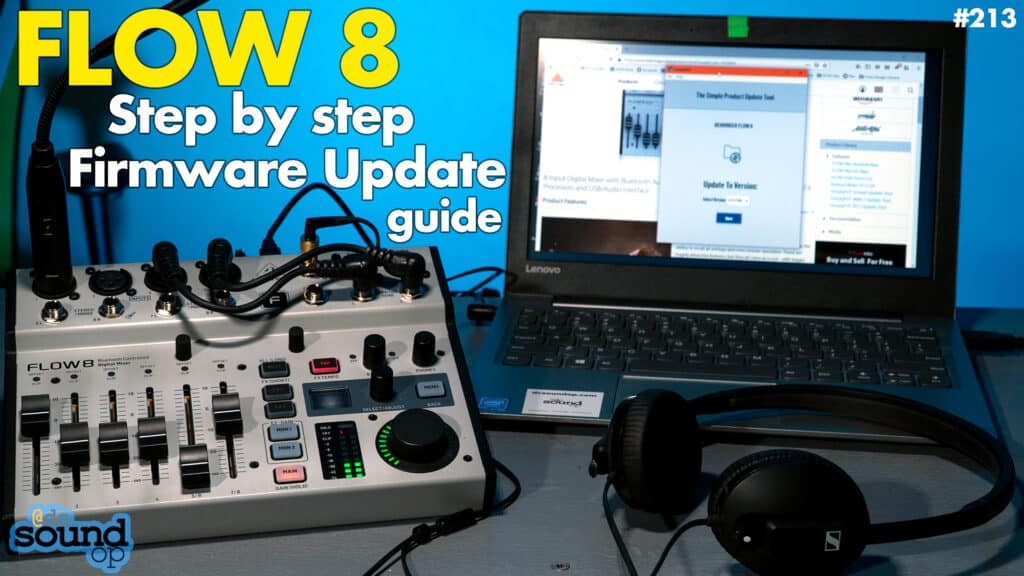
How to do it?
There are three main steps to updating the FLOW 8 firmware. As shown above, if you follow them in this order, you should be up and running again in a just few minutes. Find the official update guide & all of the files you need to download below. The guide seems to be included with the release notes of each version release as well. The video offers a step by step visual guide of what things should look like when you do them in order, but otherwise you just need to follow these three main steps:
- Update to the latest USB Driver on your computer.
- Download & use the SimplyPUT App to find & load the latest firmware.
- Make sure your Control App on your tablet or mobile device is updated to the latest version.
| Official Update Guide & Release Notes |
| Flow 8 is available now on Thomann |
| Official FLOW 8 Manufacturer Page |
| Behringer Digital Mixers on Amazon |
FLOW 8 Firmware Updates & Answers

The original first look video we did here on the channel has been viewed over 143,000 times on YouTube in just over four months. That’s the most interest any piece of gear has generated on the channel. You don’t often see so many videos on this channel about a single product. However, as long as there is an interest, we’ll keep making the how-to videos and answering viewer questions.
Amazon and the Amazon logo are trademarks of Amazon.com, Inc, or its affiliates.
