As an Amazon Associate DcSoundOp earns from qualifying purchases.
How-to stomp your Behringer Flow
The FLOW 8 digital mixer from Behringer is a different take on things for sure. They are combining physical controls for simplicity with an app to help you dive deeper when needed. Control apps are amazing in my opinion & bring features to gear that could have never been afforded in hardware previously. When you’ve got your hands full playing an instrument though, you might be out of luck. Thankfully, a footswitch is an inexpensive and simple solution.
The FLOW 8 1/4″ footswitch jack is a TRS (Tip / Ring / Sleeve) jack that allows switching of two parameters. In the menu you can pick between switch modes for (effects) or (snapshots) depending on what best fits your situation. In the effects mode we are essentially extending the same functionality from the physical mute & tap tempo buttons, down to the floor. Snapshot mode uses the two buttons to increment forward or back through saved snapshots in your library.
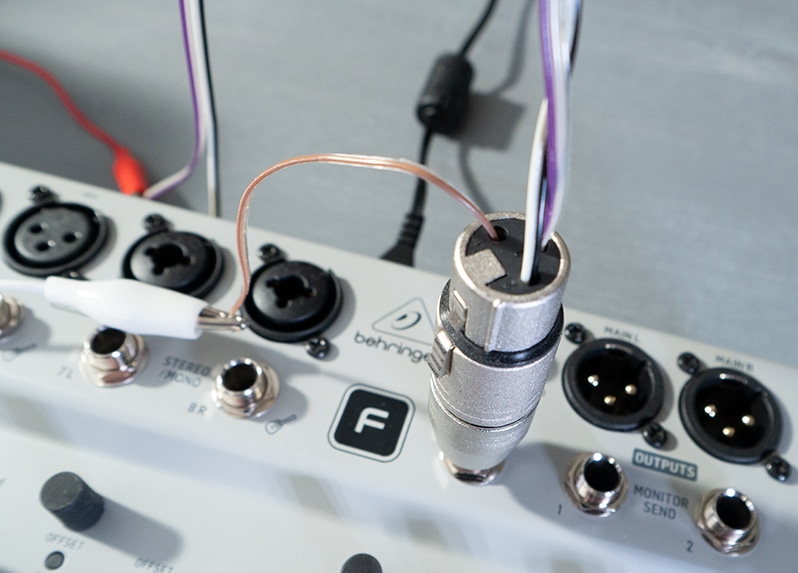

Flow Footswitch Wiring
Many options for non-latching, normally open footswitches are already on sale & are quite affordable. In many cases you will need to purchase a cable separately to fit your needs. An insert cable (dual 1/4″ TS to single TRS) can allow two single buttons to be used instead of a combined unit. Otherwise, a regular TRS cable is what you’ll want.
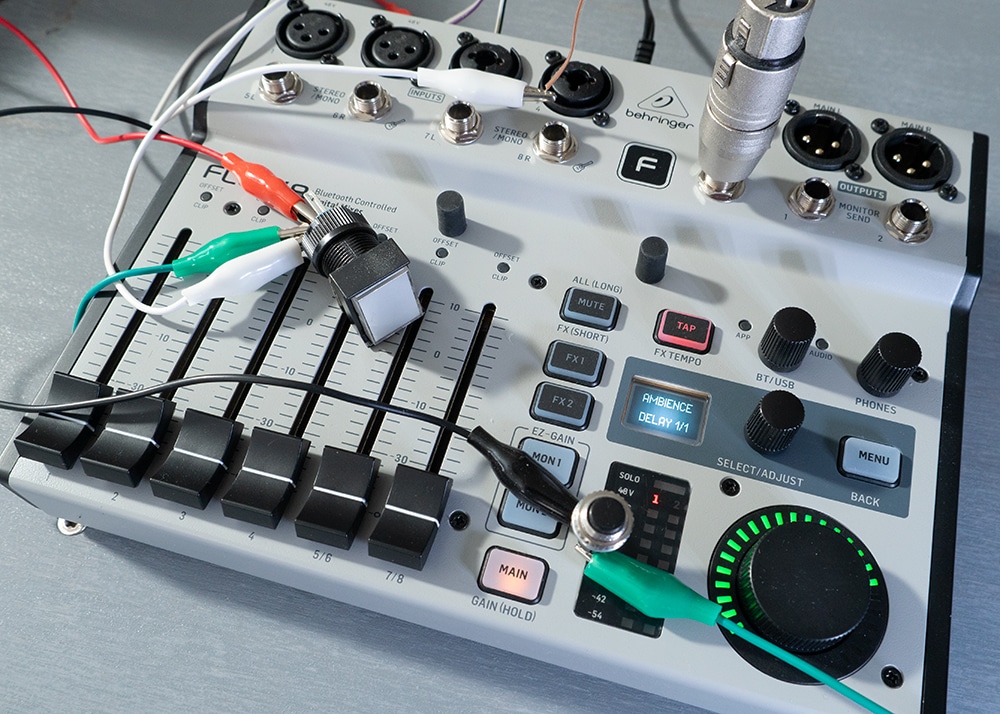
Alternatively, you can short pins 1 & 2 to operate the mute function and pins 1 & 3 for the tap tempo. With this in mind, you can make a custom footswitch, control box or even wall-plate to fit you needs. The sky is the limit for how fancy you want to go with backlit buttons and switch types. The important thing to know is how simple it can be to make a solution that works for your unique setup.
Step-by-step
When wiring a one or two-function non-latching switch or button to a 1/4″ TRS connector for the FLOW-8, it’s important to use normally open switches. Normally open switches are switches that are open (i.e., not connected) when they are in their default state and only close (i.e., become connected) when they are pressed.
Here are the steps to wire a two-function non-latching switch to a 1/4″ TRS connector using normally open switches:
- Identify the terminals on the switch: A two-function non-latching switch will have three terminals per switch. The two outer terminals are for the switch contacts, and the center terminal is the common terminal.
- Connect one switch to the tip of the 1/4″ TRS connector: Connect one of the outer switch terminals to the tip of the TRS connector using a short length of wire.
- Connect the other switch to the ring of the 1/4″ TRS connector: Connect the other outer switch terminal to the ring of the TRS connector using another short length of wire.
- Connect the common terminal of both switches to the sleeve of the 1/4″ TRS connector: Connect the center terminal of both switches to the sleeve of the TRS connector using a third short length of wire.
- Test the switch: Once the wiring is complete, you can test the switch by plugging the TRS connector into the FLOW’s footswitch input, and trying it out. Pressing one switch should trigger one function, while pressing the other switch should trigger the other function.
It’s important to use normally open switches because they ensure that the footswitch functions only operate when the switch is pressed, and not when it is released. If a normally closed switch is used instead, the footswitch functions would operate in reverse, meaning they would be activated when the switch is released and deactivated when the switch is pressed. This can lead to unexpected behavior and may not be suitable for all applications.
Check out our Behringer FLOW 8 first look if you’re curious about this mixer. Following up on viewer questions we’ve looked at some of the unique features like the 1/4″instrument inputs together too. Stay tuned for more updates as new firmware and software are released in the future. Here are some switches that should give you an idea of the options available. Many other types will work, or you can roll your own.
| Dual Button Simple Switch |
| Boss Dual Button Switch |
| Hosa Pro Dual Switch |
| Low Profile Dual Switch |
| Small Single Buttons |
Amazon and the Amazon logo are trademarks of Amazon.com, Inc, or its affiliates.
