As an Amazon Associate DcSoundOp earns from qualifying purchases.
 One of the more personal parts of the job, and one that doesn’t get discussed to often, is how you use your cue bus. More than most features on the console, the cue bus has a direct effect on your workflow and allows you the ability to dig deeper and explore the audio you are dealing with in a unique way. The cue bus is our bus, it’s our mix and the place where we get to decide how things work.
One of the more personal parts of the job, and one that doesn’t get discussed to often, is how you use your cue bus. More than most features on the console, the cue bus has a direct effect on your workflow and allows you the ability to dig deeper and explore the audio you are dealing with in a unique way. The cue bus is our bus, it’s our mix and the place where we get to decide how things work.
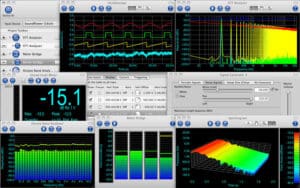
With modern digital consoles, we have so many options for how we setup our consoles to work, it’s becoming harder to find a console that you can’t get comfortable working on. Personally I set my consoles up for standard PFL, in mono, with the [mix cue] function enabled, so I can PFL multiple things at once if I find the need to. I also like to route the cue bus to an additional output (or take a split of the cue wedge output) to go to the input of either my iPad or Laptop for use with either software like Signal Scope, which allows me some additional data points and visualizations while I’m working.
That’s a pretty standard way to set it up though, and I’d be interested to hear how you are using your cue bus. I have a theory that most people will be setting up their consoles to operate in a similar fashion to the consoles they used most when first learning. I’m hoping to get a discussion going here to see if my theory has any validity to it, or if it’s complete nonsense.
Check out the video and let me know how you are setting up your cue system for live work.
Here are some handy cables for getting a line level input into your iOS device

Amazon and the Amazon logo are trademarks of Amazon.com, Inc, or its affiliates.



